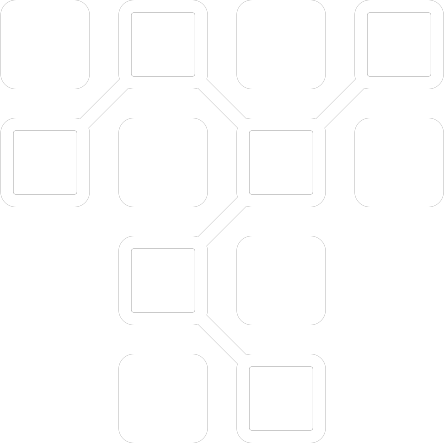Product
Pricing
Academy
Screener
Console
TRDR
A FRAMEWORK FOR
SOLID TRADING
CHARTS
Powered by TradingView, enjoy the very best charting experience available anywhere. Includes popular features such as saving charts, drawing tools and much more. These charts allow you to easily track cryptocurrency pair rates such as BTCUSD price in real-time on our platform.
INDICATORS
Your charts will be enriched by TRDRs unique custom indicators in realtime. Tailored to be easy to use, they will give you an edge at understanding what's going on in the market place. Combine them to gain even more powerful insights.
Order Book Top Levels
Keeps track of the largest 10 price levels at any given time and displays them as lines on the chart. Their appearance is based on how large the level is compared to the largest level in view.
The number of price levels that should be displayed can be configured. The price range can also be adjusted to match the categories defined by the order book depth indicator.
Order Book Depth Overlay
Displays order book depth as bands around the price candle. Color and transparency indicate which side of the order book has how big of an advantage over the other.
As with the regular order book depth indicator, the overlay can be shown using an aggregation of multiple exchanges.
Order Book Depth
Taken from the order book, bids and asks are categorized into five categories. Which particular category is based on how much a bid or ask deviates from the highest bid or lowest ask.
Categories are divided between these percentages: 0%, 1%, 2.5%, 5%, 10% and 25%. With a highest bid being valued at 10, a bid at 9.8 would fall into category 1% - 2.5%.
An aggregated version of the order book depth indicator is available as well. It works exactly the same way, but uses data of multiple exchanges.
Funding Rate
Stay connected to the pulse of the market by monitoring the cost of holding positions, providing you with vital information at your fingertips.
By tracking funding rates, you can spot trends and potential reversals, helping you stay one step ahead of market moves.
Maximize your trading efficiency by leveraging funding rate insights. Understand how the financing landscape impacts asset prices and adjust your positions accordingly.
Open Interest
This indicator helps you anticipate market shifts and pivot your strategies accordingly, whether you're a day trader or a swing trader.
It can help you spot potential areas of market congestion or excessive speculation, allowing you to adjust your positions and risk parameters with precision.
Identify moments of convergence or divergence between price action and open interest for powerful trading signals.
Liquidations
Displays trade liquidations in real time, giving you a clear picture of where traders are getting squeezed out of their positions.
By tracking liquidations, you can gauge the strength of market trends. Spotting clusters of liquidations can be a powerful signal.
Spot potential areas of high volatility, and adjust your position sizes and stop-loss levels accordingly.
Volume By Side
This indicator breaks down trading activity into buy and sell orders, providing a crystal-clear view of supply and demand dynamics.
Spot imbalances, divergences, or convergence between the two, helping you identify potential turning points with precision.
Categorizes trades into buckets based on their USD value. This allows you to focus on significant trades and discern patterns in high-value transactions.
ORDER BOOK
As any other order book, it displays supply and demand. There are five precision levels available, ranging from low to high detail.
Automatically adjusts to a single column view instead of dual column when resized to smaller dimensions or viewed on smaller screens.
Can be configured to display the order book of multiple exchanges simultenously.
Several aspects of the aggregation can be changed, such as the color and order of exchanges as well as disabling individual exchanges.
The orderbook is available as a depth chart, giving you a different kind of insight.
Due to its compact nature, it allows you to see more depth at once. It also provides a more visual experience of the order book.
Changes
Every time a bid or an ask changes, it gets recorded. These additions and subtractions are then displayed per price level and per side of the order book.
They can be also be viewed using different rolling windows of time.
Selecting a price level will show its changes over time in more detail.
Available after selecting a price level, this view shows additions and subtractions in total, as well as over time during the selected window. The timestamps roll forward on a regular interval.
With stickyness enabled, the highest bid and lowest ask are kept selected automatically.
Depth widget
Using the depth categories and ratio defined by the order book indicators, it gives an overview of the current bids and asks.
The categories are distributed as columns and every row represents an exchange on which the selected market is available.
Can be toggled between cumulative / noncumulative and total / ratio.
ALERTS
We take pride in offering a highly flexible alerting system that puts you in control. Our alerting system revolves around TRDRs data sources and condition-based triggers, providing you with the freedom to create alerts that match your trading objectives.
Sources
Our custom indicators are specifically designed to provide you with unique insights into market behavior. Choose them as sources for your alert conditions to receive alerts based on your perferences.
With our advanced alert system, you have access to a broad range of data sources. These sources empower you to create precise alert conditions based on various market dynamics.
Custom metrics provide you with a data-driven approach to setting alert conditions. You can use your own calculated or derived metrics as sources to trigger alerts.
Conditions
Set specific conditions that act as triggers for your alerts using our data sources. These conditions can be based on a wide range of operations, less / greater than, crossing up / down and many more.
Once you've set up your custom data sources and defined your conditions, our system continuously monitors the data in real-time. As soon as the specified conditions are met, your alert is triggered instantly.
Conditions can involve a combination of AND and OR logic, allowing you to create complex rules tailored to your specific requirements.
Configuration
Our level of customization ensures that your alerts are precisely aligned with your strategy and decision-making criteria.
Avoid being overwhelmed by notifications during volatile market conditions or frequent price fluctuations., Tailor the time or period between alerts according to your preference.
Choose how you get alerts: E-mail, Telegram, pop-ups, web hooks, or text-to-speech. Elevate your alerts! Your choice, your style. Stay connected and informed the way you prefer.
Log Style
Give your alerts a customised style for your alert widget and alert log overlay. Pick from a diverse collection of icons to represent your alerts.
Customize your chosen icon with your preferred colors, sizes, and rotations to make it stand out.
Differentiate between long and short alerts by assigning distinct styles to each, ensuring clear identification. Find the one that resonates with your trading strategy.
Logs on Chart
Our alert log overlay provides you with a visual representation of your alerts on the chart. This allows you to quickly identify the price action that triggered your alerts.
By knowing precisely when your alerts activate, you can make faster, more informed trading decisions. This real-time feedback loop empowers you to act with confidence.
SCREENER
Make smarter trading decisions with our structured table-based screener. Easily compare key metrics, identify patterns, and uncover market opportunities at a glance.
Whether you're analyzing price movements, volume shifts, or other crucial data points, our intuitive system helps you stay ahead of the curve.
Selection
Select unique values from specific columns to instantly filter and refine your table view.
Focus on the data that matters most and uncover insights with precision filtering.
Columns
Easily browse and toggle columns to focus on the data that matters most.
Show or hide key metrics with a click, giving you full control over your market analysis.
Trade List
A standard realtime list of trades enhanced with unique features.
Filter this list by categories based on trade size valued in USD.
In addition to time, price and amount, a bar is shown reflecting the proportional size of the trade.
The trade list can be configured to display trades from multiple exchanges simultenously.
This is very useful towards getting a better understanding of what is happening across the market.
Watch Lists
Watch lists provide the opportunity to sort and filter markets with ease and to quickly get a good grasp of the state of the market place.
Sort by exchange, symbol, price and difference between day open and close. Manually reordering markets is also supported.
Includes basic features, such as duplicating, renaming and clearing lists.
MORE FEATURES
Light / Dark Mode
Are you a night owl? You might want to stick with the default dark theme. If not, perhaps you like the light theme more. Switch between them at any moment.
Resizable Layout
Thanks to a customizable grid system, elements of the console can be moved and resized at will. Layouts are saved based on screen dimensions, allowing for diversity on different devices.
Bid / Ask Range
Graphically displays the highest bid and lowest ask. Automatically adjusts to changing conditions. Every bar is scaled in proportion to the highest bid and lowest asks across all exchanges.
Price Range
Markets move along a bar, ranging from lowest to highest price across all exchanges.
PRICING
Find a plan that fits your needs. If you're not sure, start a free trial!
Get two months for free if you pay yearly!
Pro
Elevate your experience with our Pro Plan. The perfect balance of power and affordability.
€ 29.95/ month
Premium
Experience excellence with our Premium Plan. Top-tier features for the ultimate advantage.
€ 59.95/ month
© 2025 TRDR All Rights Reserved